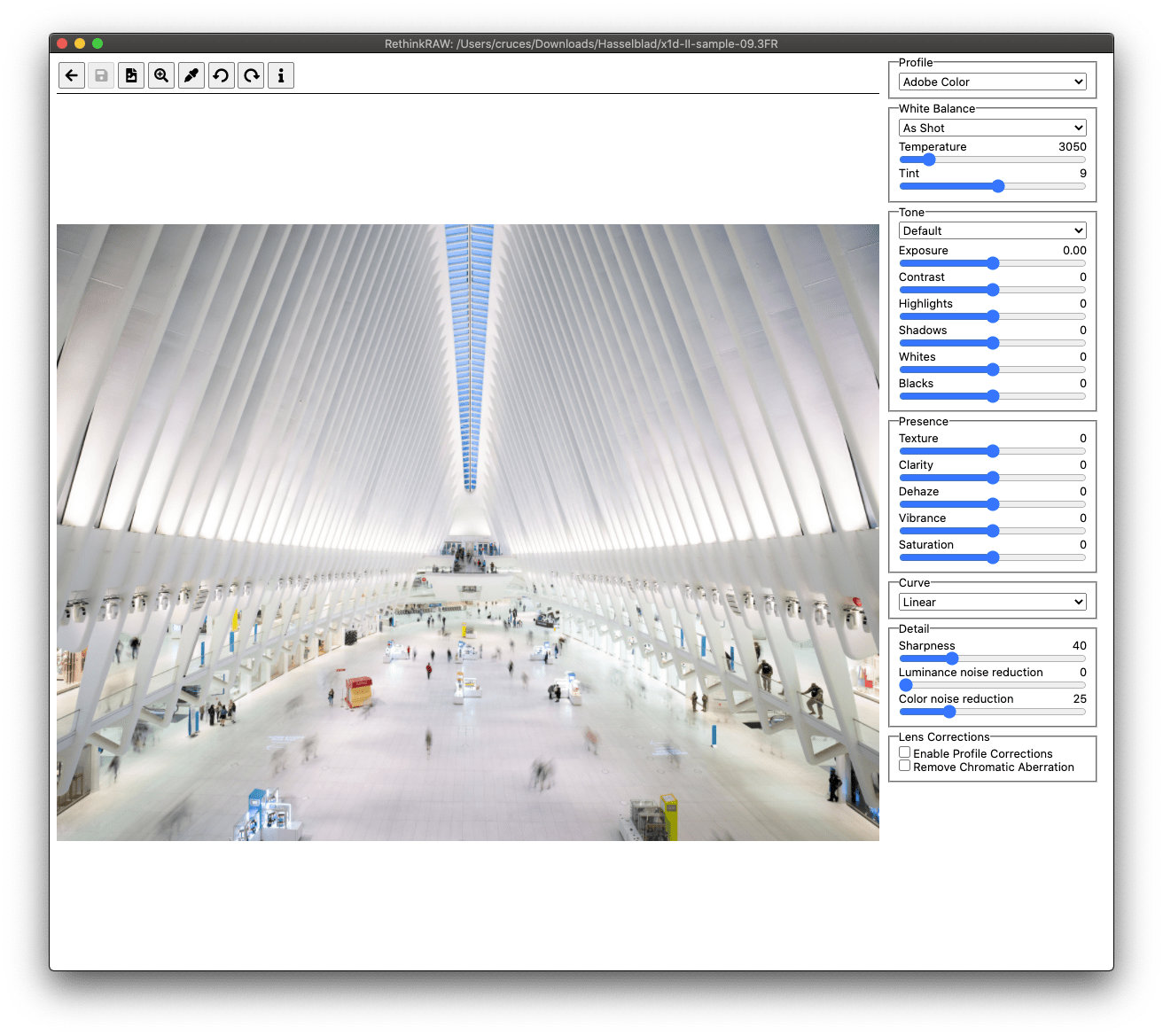RethinkRAW 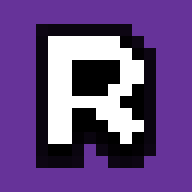
RethinkRAW is an unpretentious, free RAW photo editor.
Install
On Windows using Scoop 🍨:
scoop install https://ncruces.github.io/scoop/RethinkRAW.json
On macOS using Homebrew 🍺:
brew install ncruces/tap/rethinkraw
Or download the latest release.
Build
Download and unpack the latest source code and run:
./make.cmd(on Windows)./make.sh(on macOS) or./make_wine.sh(elsewhere)
Features
RethinkRAW works like a simplified, standalone version of Camera Raw. You can edit your photos without first importing them into a catalog, and it doesn’t require Photoshop. Yet, it integrates nicely into an Adobe workflow.
You get all the basic, familiar knobs, and your edits are loaded from, and saved to, Adobe compatible XMP sidecars and DNGs. This means you can later move on to Adobe tools, without losing any of your edits.
To achieve this, RethinkRAW leverages the free Adobe DNG Converter.
Server mode
RethinkRAW can act like a server that you can access remotely.
On Windows run:
[PATH_TO]\RethinkRAW.com --password [SECRET] [DIRECTORY]
On macOS run:
/Applications/RethinkRAW.app/Contents/Resources/rethinkraw-server --password [SECRET] [DIRECTORY]
Elsewhere run:
[PATH_TO]/rethinkraw-server --password [SECRET] [DIRECTORY]
You can edit photos in DIRECTORY by visiting:
- http://local.app.rethinkraw.com:39639 (on the same computer) or
- http://127.0.0.1:39639 (replacing 127.0.0.1 by your IP address)
Screenshots
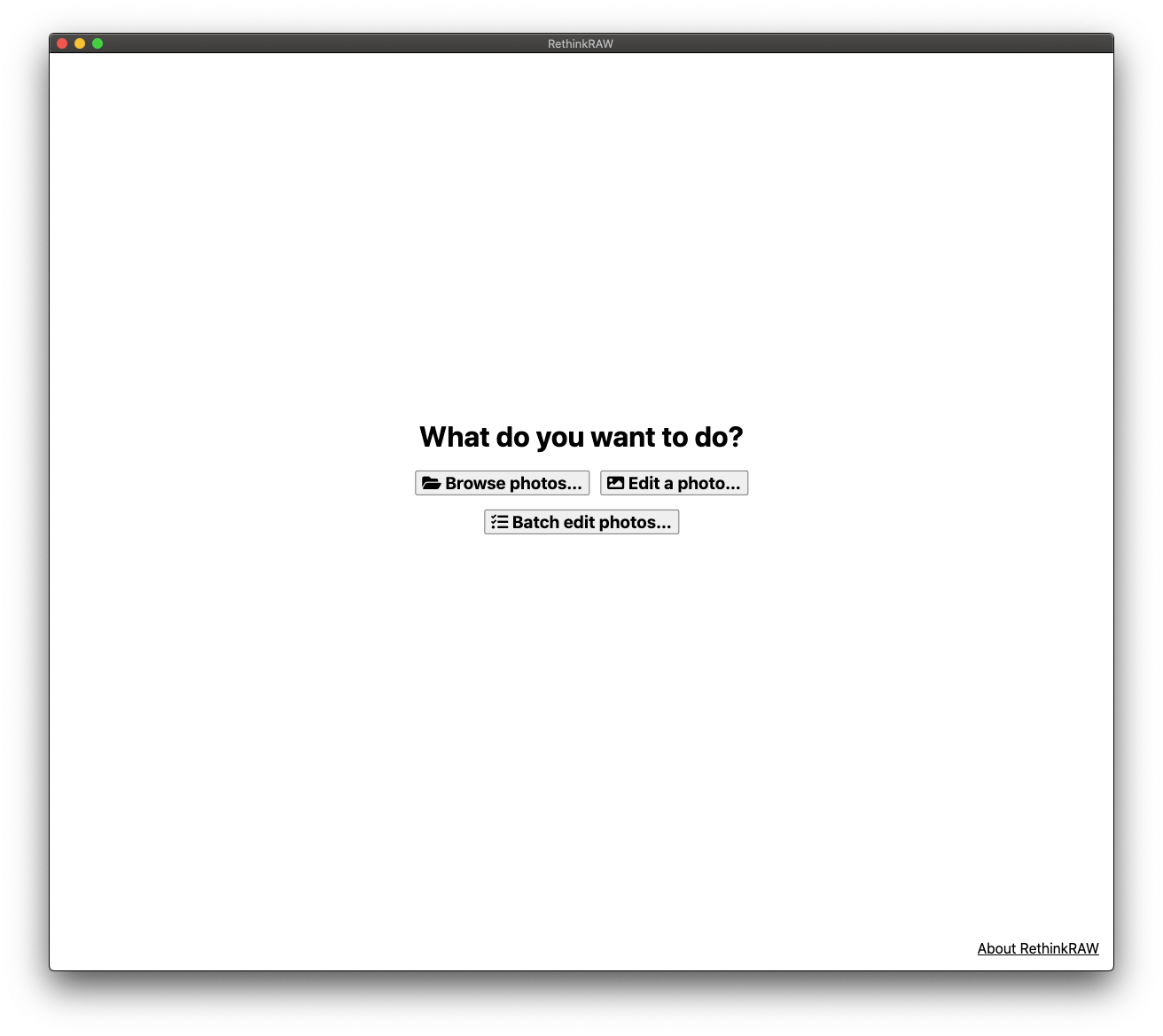
Browsing photos
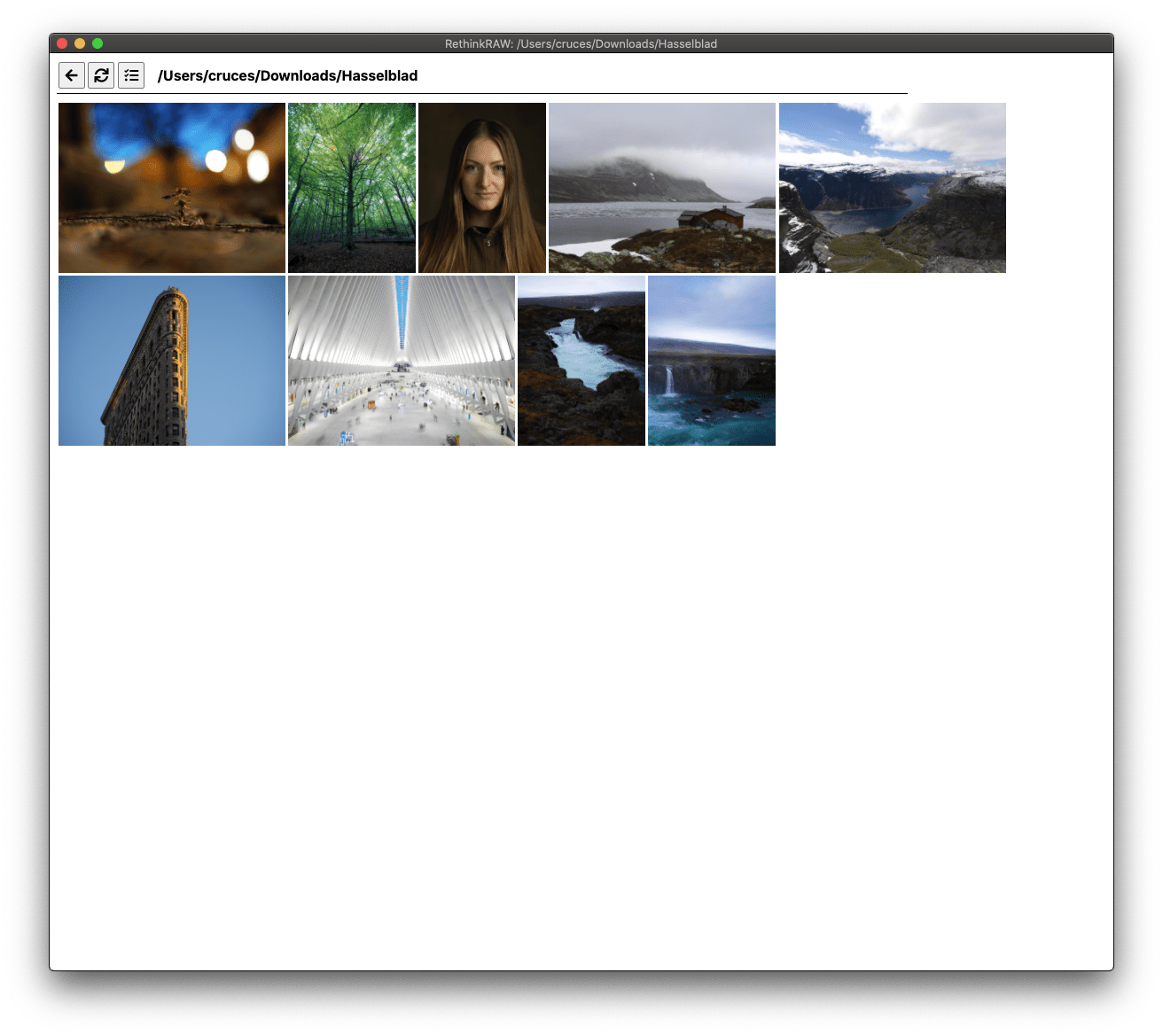
Editing a photo